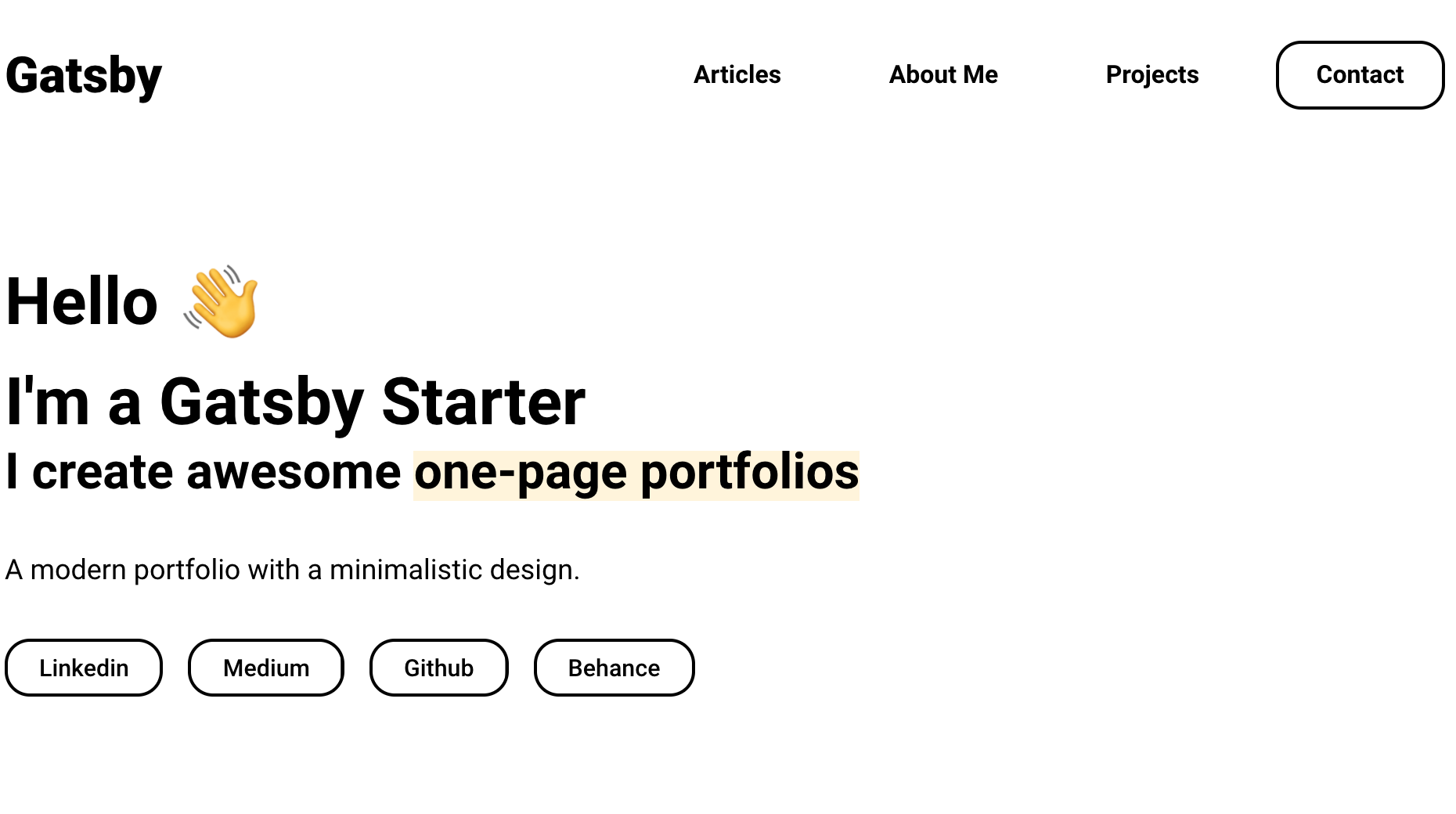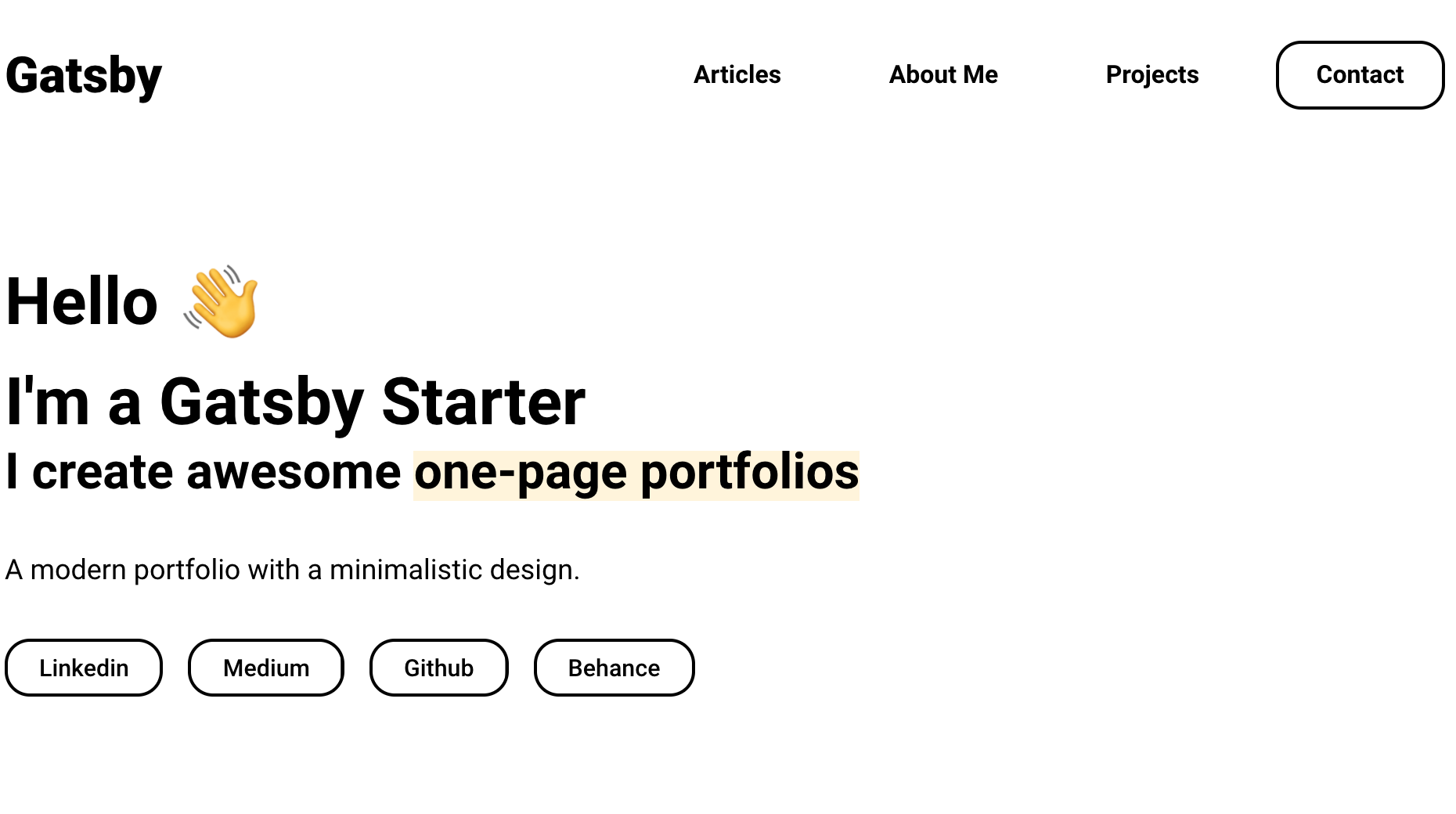
 # Gatsby Starter Portfolio Minimal Theme
#### A Gatsby Starter Project to easily get started with the Portfolio Minimal Theme.
Portfolio Minimal is a Gatsby Theme that let's you create outstanding one-page portfolios within minutes. This Gatsby Starter is a boilerplate project that has the theme pre-installed and pre-configured.
Just clone this Gatsby Starter, add the content. And that's it!
[Live Demo on Gatsby Cloud](https://gatsbystarterportfoliominimalt.gatsbyjs.io/) · [Live Demo on Netlify](https://gatsby-starter-portfolio-minimal-theme.netlify.app/) · [Portfolio Minimal Theme on Github](https://github.com/konstantinmuenster/gatsby-theme-portfolio-minimal)
---
## Installation
1. Install the Gatsby CLI
```sh
npm install -g gatsby-cli
```
2. Create a new Gatsby site with the Portfolio Minimal Starter.
```sh
gatsby new portfolio-minimal https://github.com/konstantinmuenster/gatsby-starter-portfolio-minimal-theme
```
3. Once installed, you can begin developing your site.
```sh
cd portfolio-minimal
gatsby develop
```
4. By default, the Portfolio Minimal Starter has a `content` directory at the root of your Gatsby site. There, you can edit the theme settings as well as add content for your sections. To learn more about it, have a look at the [Readme of Portfolio Minimal](https://github.com/konstantinmuenster/gatsby-theme-portfolio-minimal/tree/main/gatsby-theme-portfolio-minimal#readme).
---
## Issues?
If you find any bugs or have feature suggestions, create a new issue or pull request 🙏
Thanks a lot for using this starter! 💪
---
# Gatsby Starter Portfolio Minimal Theme
#### A Gatsby Starter Project to easily get started with the Portfolio Minimal Theme.
Portfolio Minimal is a Gatsby Theme that let's you create outstanding one-page portfolios within minutes. This Gatsby Starter is a boilerplate project that has the theme pre-installed and pre-configured.
Just clone this Gatsby Starter, add the content. And that's it!
[Live Demo on Gatsby Cloud](https://gatsbystarterportfoliominimalt.gatsbyjs.io/) · [Live Demo on Netlify](https://gatsby-starter-portfolio-minimal-theme.netlify.app/) · [Portfolio Minimal Theme on Github](https://github.com/konstantinmuenster/gatsby-theme-portfolio-minimal)
---
## Installation
1. Install the Gatsby CLI
```sh
npm install -g gatsby-cli
```
2. Create a new Gatsby site with the Portfolio Minimal Starter.
```sh
gatsby new portfolio-minimal https://github.com/konstantinmuenster/gatsby-starter-portfolio-minimal-theme
```
3. Once installed, you can begin developing your site.
```sh
cd portfolio-minimal
gatsby develop
```
4. By default, the Portfolio Minimal Starter has a `content` directory at the root of your Gatsby site. There, you can edit the theme settings as well as add content for your sections. To learn more about it, have a look at the [Readme of Portfolio Minimal](https://github.com/konstantinmuenster/gatsby-theme-portfolio-minimal/tree/main/gatsby-theme-portfolio-minimal#readme).
---
## Issues?
If you find any bugs or have feature suggestions, create a new issue or pull request 🙏
Thanks a lot for using this starter! 💪
---
 Konstantin Münster – [konstantin.digital](https://konstantin.digital)
Konstantin Münster – [konstantin.digital](https://konstantin.digital)